This download installs the device driers required for TL-WN822N wireless USB adapter. TL-WN822N High Gain USB Adapter is a 300Mbps wireless client, which allows you to connect a desktop or notebook computer to a wireless network. To install this device, simply connect it using the USB cable and run the driver program. After installing, you can access the device from the list of network adapters in Windows taskbar.

The utility allows you to configure the device by changing its parameters.
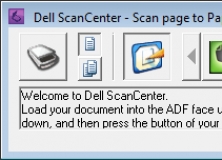
Install drivers and interface programs for Dell C1765nfw multifunction printers.
Comments